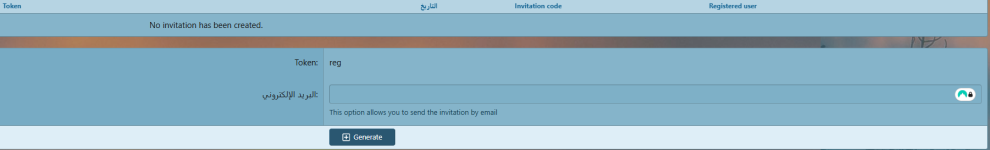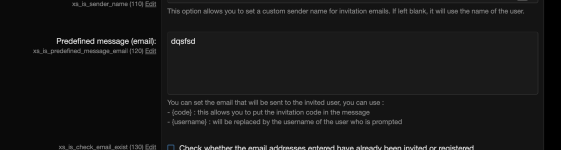ka99
Licensed
Licensed
User Groups Legend
Advanced Statistics
Required Custom Fields On Forums
Invite System
Profile Customization
Draft System
DM Auto Reply
- Joined
- Aug 4, 2025
- Messages
- 16
- Reaction score
- 3
Hi..
The option to send the invitation by email is no longer shown!! it was very helpful to send the invitation to an email, and the user just needs to click on the URL (when fixed as I mentioned to you in the other reply) to register.
Is it possible to get that back? knowing there is an option still there (send invitation by email only).
also, in the options (If this option is enabled, users who received the invitation by email will be required to enter the same email address that was specified by the sender when the invitation was sent.), how can the user/sender enter the email?
Thank you.
The option to send the invitation by email is no longer shown!! it was very helpful to send the invitation to an email, and the user just needs to click on the URL (when fixed as I mentioned to you in the other reply) to register.
Is it possible to get that back? knowing there is an option still there (send invitation by email only).
also, in the options (If this option is enabled, users who received the invitation by email will be required to enter the same email address that was specified by the sender when the invitation was sent.), how can the user/sender enter the email?
Thank you.