- Joined
- Sep 9, 2022
- Messages
- 8
- Reaction score
- 2
Hello, I`m trying to set a proper default option for threads, resources and media items, but I cant find the option at all:
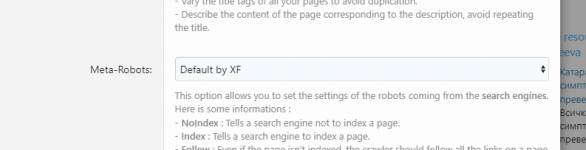
Where is this Default by XF defined?
As it is right now, when its set to Default by XF, no actual meta tag for robots is added:
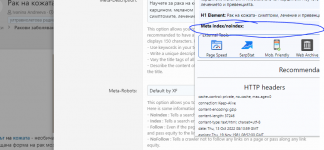
The tag is just missing from the HTML.
Can anyone help with this?
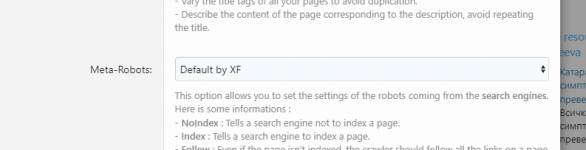
Where is this Default by XF defined?
As it is right now, when its set to Default by XF, no actual meta tag for robots is added:
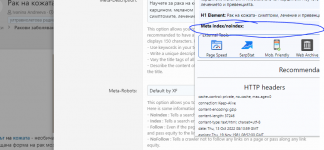
The tag is just missing from the HTML.
Can anyone help with this?
