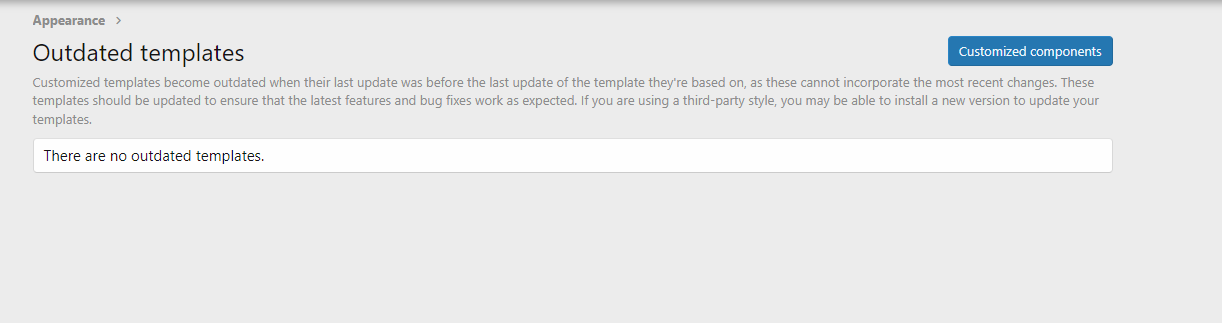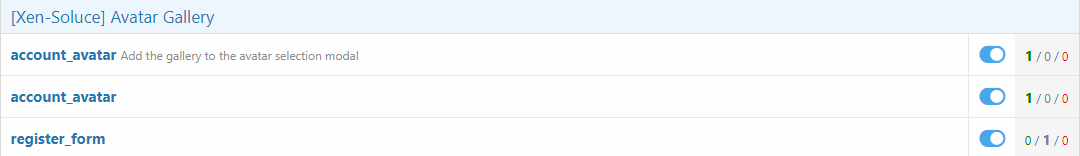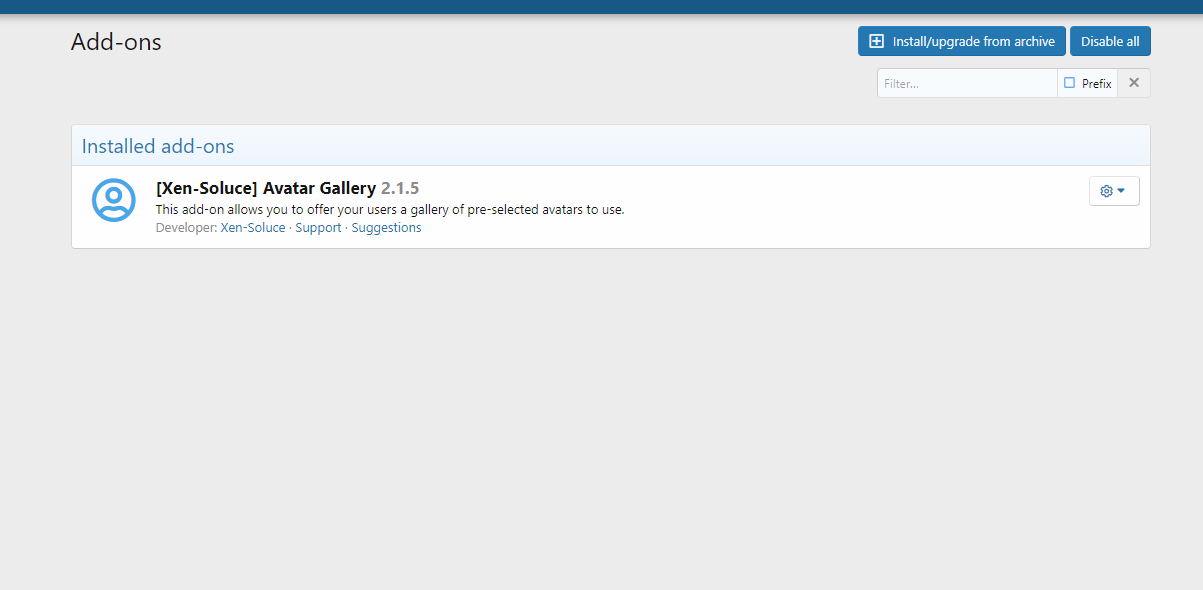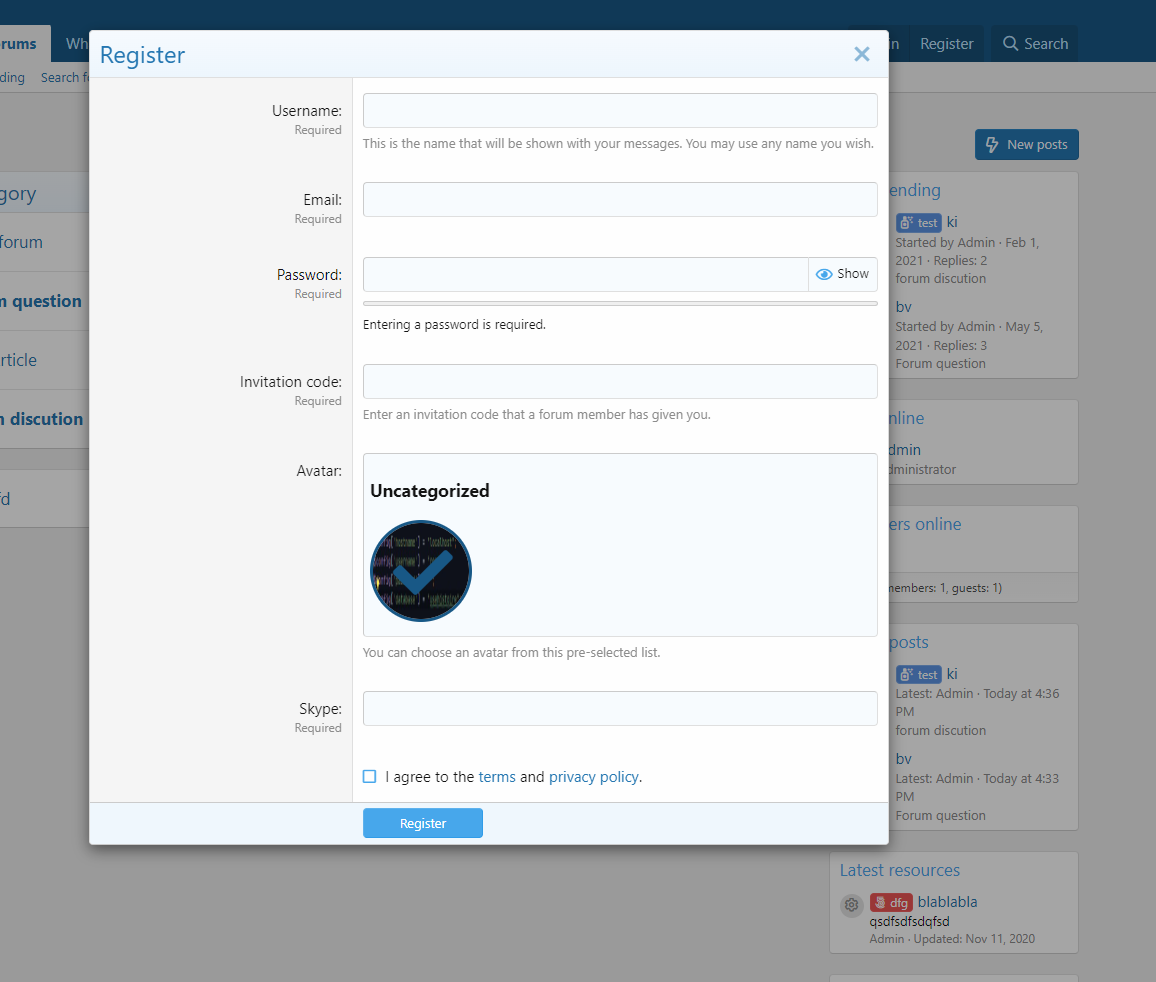- Joined
- Jul 8, 2019
- Messages
- 1,440
- Reaction score
- 831
Hello,

Regards, CRUEL-MODZ
I am currently on holiday, unfortunately the localhost that I have on the PC that I currently have works very badly (the hard disk has a bug), I will see to reinstall the localhost either tomorrow or in the weekHey, I have tested at localhost on my PC, and only one add-on is currently installed without any add-ons. The register page doesn't show up anymore. Might be bug known possible?
Could you test it on your local host? If this happens to you then it's a known issue in the 2.1.12 and 2.1.13 versions.
Regards, CRUEL-MODZ
Last edited: